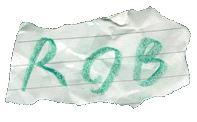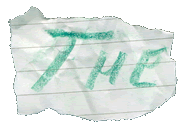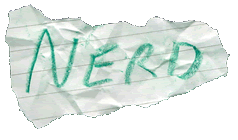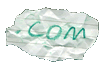MP3 Jukebox
About
Current Progress
Construction
Software
Photos
|
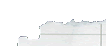 |
|
| |
|
07 October 2012
Once again it's been over a year since I've updated this page. Sorry about that, progress has been very slow since it it's been finished enough to be usable in my room. I have been working on little bits here and there - AmiTunes now has a full-screen mode and some bugfixes (including the nasty issues with filenames containing brackets!). The decoder engine now has larger buffers to reduce the risk of stuttering, although, mostly to do with my unoptimised code, it still struggles to play anything higher than 192kbps. Given the nature of the system however, that's probably plenty for me.
I also finally got around to getting a remote control receiver sorted for the system, using a small module I found on the internet (BV4615 by ByVac) which decodes RC-5 remote codes (used by Philips and some other brands) and sends them to a serial port. It needed some voltage conversion since it uses a 0-5V variation on the RS-232 protocol, but that was easily achieved using two transistors on my prototype board. I'll probably replace them with a MAX232 for the final version when I get my hands on one of them however... Now, to modify AmiTunes to monitor for the serial data. The very useful thing about this module is that, once it's configured, it doesn't need any feedback from the host, which means it can share the same serial port as the CrystalFontz LCD on the front panel. Neat and efficient!
|

|
|
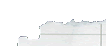 |
|
| |
|
28 June 2011
It works!! I finished putting all the hardware together, and have been running it for a couple of weeks now on test. I may have some issues with heat buildup inside the case, but nothing too major to deal with. All the components are a snug fit and stay in position even when lugged around, which is a good thing! The accelerator is secure, my audio mixer is done, and has been upgraded to a pair of TS921 low-noise op-amps, though I have to admit it seems to make practically no difference. An 80W PicoPSU was obtained to provide all the voltages the Amiga and add-ons require, and the plan was to use one of the many spare laptop chargers I had lying around to power the PicoPSU. I ran into trouble here though, as most chargers I tried gave issues, some so bizarre that they took a while to diagnose. The first I tried introduced noise on the supply lines which coupled nicely with the coiled A3000 keyboard cable, causing spurious keystrokes, jamming keys, and other keyboard issues. No other symptoms meant I wasted a lot of time trying to trouble shoot the keyboard circuits! In the end though, changing it to a second charger fixed the keyboard - but introduced mains hum in the audio outputs. Nuts! So I tried a third one, a Dell one. "Should be better," I thought, and sure enough the keyboard and audio both worked great... But the video output now had a horrible snow effect on composite, and distortion on RGB. Eventually, I tried the power supply from an old cable decoder / DVR set-top-box. And it worked beautifully. No apparent noise anywhere, nice, clean outputs from the PicoPSU. So that went in, stuck to the side of the case above the PCMCIA slot.
With the power supply finally sorted, the audio mixer, CD-ROM drive and brackets were all fitted, and the SCART output extended to a standard VGA connector for using a monitor with Productivity screenmodes - mainly for development purposes. Everything in, the whole unit was tested, and all worked first time! Suspiciously trouble free ;) There are still some software changes and bugfixes to sort out, so that's what I'm working on now...
I've put some more photos in the Photos section, showing the rest of the assembly, final fitting of all parts, and how it looks as a finished unit!
|

|
|
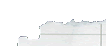 |
|
| |
|
19 May 2011
It's finally time for the proper assembly of the hardware - it's been gathering dust in a pile of parts under my bed for long enough! The case has been modified to allow connection of an Amiga keyboard and joysticks or mice, meaning it can now function pretty much as a normal Amiga 1200. To fit an accelerator card (a Blizzard 1230 in this case), I needed to build an adaptor allowing it to be moved and flipped over, so it sits parallel to the motherboard and face-up. This cable is built - no small job - and has been tested and working! Also, a SCART adaptor has been added, so composite video and RGB SCART are both now available at the rear of the case. The RGB gives a fantastic picture on my big CRT TV - perfect for a game or two of SWOS!
I've added some photos in the Photos section, showing the assembly progress, and the epic soldering required for the accelerator adaptor.
|

|
|
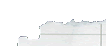 |
|
| |
|
16 March 2011
Wow, is it really a year since I updated this? Anyway, after being shelved for
the best part of a year, I've pulled out the Jukebox, dusted her off and got to
work on finishing it. While AmiTunes has been working for a long time now, the hardware hasn't been all together at the same time... until now! Last night I assembled the front panel and tested it, and it all works fine. Found a small bug in the menu system but should be easily fixed.
A short video showing the front panel at work can be seen by clicking here. Still have
to put it all together inside the case, but we're getting there!
|

|
|
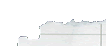 |
|
| |
|
29 March 2010
A long overdue update for AmiTunes, version 0.6 beta fixes many bugs (but still leaves a few in there!) and includes a software decoding engine which means it's no longer relying on AmigaAmp to decode the sound in the background as a "slave" player. Also, cleaned up some code I wasn't happy about but was too lazy to fix until now!
Also, updated the website so the layout is slightly easier to understand and
navigate, and to give AmiTunes its very own project page, seeing as it's grown
into a stand-alone project at this stage! From now on, any updates only related to AmiTunes and not the jukebox hardware will go under the AmiTunes project page.
|

|
|
|