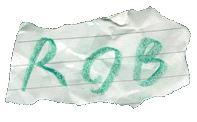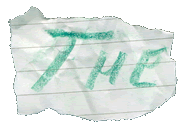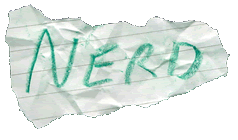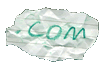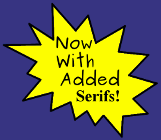PaletteEd
About
Download
|
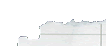 |
|
| |
|
PaletteEd
PaletteEd is an editor for standard IFF-ILBM palette objects. Itís similar to the palette editors found in programs like PersonalPaint and DeluxePaint, but with some extra functionality and details added. Some nice features include:
Cut, copy and paste colours
Insert other palettes at any point
Import palettes from ILBM palette objects, ILBM images or public screens
Spread/copy/move/swap operations
Ability to select multiple pens at once
Useful pen information displayed (e.g. sprite bank)
Preview with any ILBM image function
Edit colours in RGB, HSL or hexadecimal formats
Recognises and names standard HTML colours
Ability to select a colour from a list of named colours
|

|
|
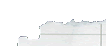 |
|
| |
|
Screenshot
Here's a screenshot of PaletteEd's interface to give you an idea of what it's about:
Note that the window is intended to work on standard PAL/NTSC screens, so it looks a little squished on 1:1 pixel aspect displays.
|

|
|
|