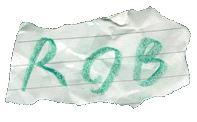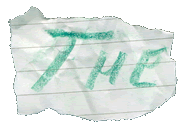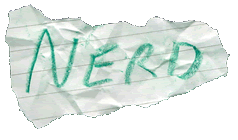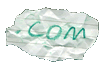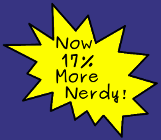SMBMounter
About
Screenshots
Download
|
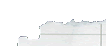 |
|
| |
|
SMBMounter Screenshots
Here are a few screenshots of SMBMounter in action on my OS4.1 AmigaOne, using
on OS 4.1 theme I quite like... As you can see it's quite a simple little
application, but it works well for me and is easy to use. From these screenshots
you can pretty much see how it's used and what to expect!
|

|
|
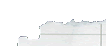 |
|
| |
 Main window Main window
The main SMBMounter window, showing currently saved shares on the left and active shares on the right. Double-clicking an item on the left attempts to mount it - if successful it appears on the right, and double-clicking it there will open the mounted volume in Workbench. Simples! The QuickMount field allows you to quickly enter the address of a share to mount without creating a new entry in the left-hand list. You will then be prompted for optional login details. The "?" gadget beside the QuickMount box calls up a list of servers followed by a list of shares to let you easily find the details of the share you're looking for.
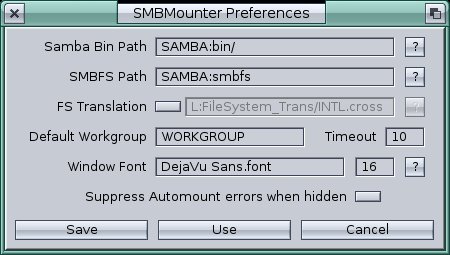 Preferences window Preferences window
The Preferences window shows the simple configuration options which need to be made for SMBMounter to work, and which change its behaviour to your liking. You can see options for filesystem name translation, suppression of requesters and so on. The paths for SMBFS and Samba:bin are both necessary so SMBMounter can find the "helper" applications it needs to do its job.
 Shares browse list Shares browse list
The Shares browse list shows the shares which are available on the selected server. This makes it very simple to find the service you're looking for without having to worry about remembering the exact name.
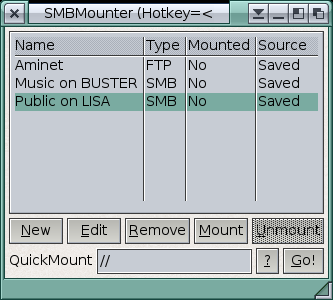 MUI Interface MUI Interface
The MUI version of SMBMounter has the same functionality but with a MUI interface.
|

|
|
|